If you find yourself using any of your searches often, you can add the search to the Favorites Toolbar for easy access.
To add a search to the favorites toolbar, please follow the steps below:
1. Browse the Source List on the left side of the X1 UI:

2. Select the search from the Searches List and right-click, selecting 'Add to Favorites Bar':
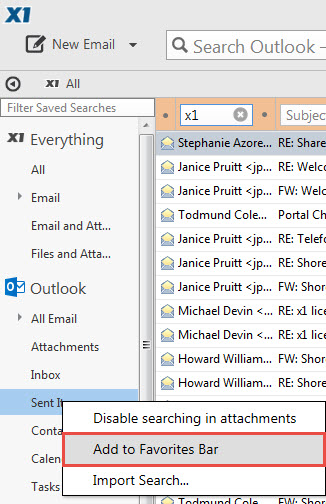
3. Once you select 'Add to Favorites Bar', note the Search populating the Favorites Bar:
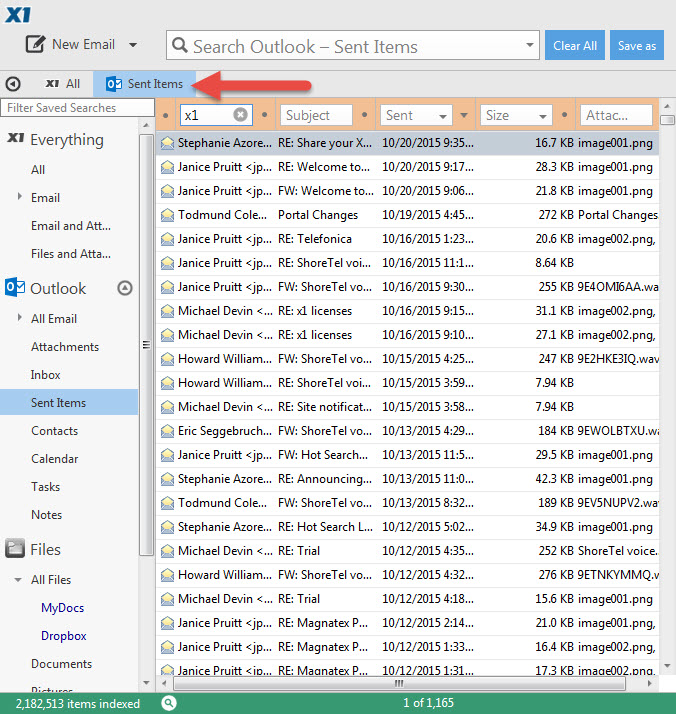
0 Comments