Yes, search the date created or date modified columns using any of the methods below:
- Click the carot next in the date modified column exposing the following shortcuts:
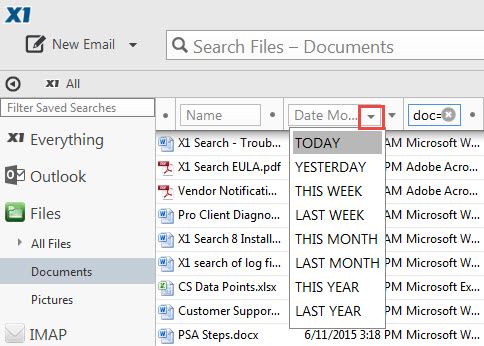
- Enter a date in the following format: Month/Day/Year. Searching for a document last modified on August 8, 2011, type 8/8/2011
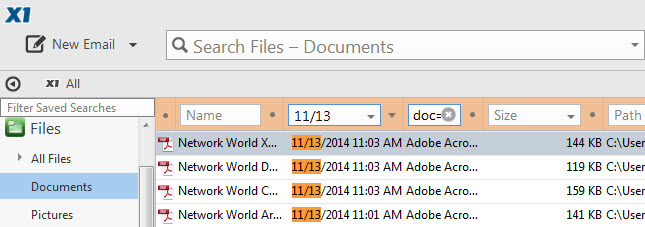
- Right-click on Date Modified or Date Created to expose the ‘Sort Descending’ and ‘Sort Ascending’ options, sorting all the Results List.
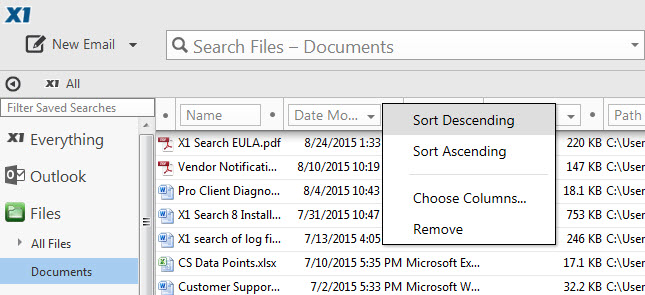
- Using all caps, enter the following explicit-interval keyword range searches in the date created or date modified field(s)
ANY
YESTERDAY, TODAY, TOMORROW
SUNDAY, MONDAY, TUESDAY, WEDNESDAY, THURSDAY, FRIDAY, SATURDAY, SUN, MON, TUE, WED, THU, FRI, SAT
JANUARY, FEBRUARY, MARCH, APRIL, MAY, JUNE, JULY, AUGUST, SEPTEMBER, OCTOBER, NOVEMBER, DECEMBER,
JAN, FEB, MAR, APR, MAY, JUN, JUL, AUG, SEP, OCT, NOV, DEC
- Enter date explicit-interval keyword searches:
BEFORE, AFTER, BETWEEN/AND, BETWEEN/&, TO, .., <, <=, >, >=
Examples: ‘TODAY’, ‘AFTER SUNDAY’, ‘OCT’, ‘< OCT’
- Enter implicit-interval range keywords for the following time intervals:
Examples: DAY, WEEK, MONTH, YEAR
- Enter date implicit-interval keyword searches:
THIS, LAST, NEXT
Examples: ‘LAST WEEK’, ‘THIS YEAR’
- Date ranger queries with any of the following date time formats: yyyy OR yyyy/mm OR yy/mm/dd
Examples: ‘AFTER 2010’, ‘>=2010/11’, ‘> 2011/01/01’
0 Comments