Files Preset Filters
By default, X1 Search indexes content from your Desktop, Docs, Trash and Downloads folders. Use the Files configuration settings to change the folders, file types and depth of indexing.
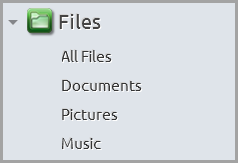 |
The bullet points below describe what content is included when you select the options listed under Files. |
- All Files searches across all File Types and File Folders that are specified in the configuration options.
|
- Documents search restricts results to only documents including .doc, .docx, .xls, xlsx, .ppt, .pptx, .vsd, .pdf, .odt, .sxw, .ods, .sxc, .odp, .sxi, or .xlsm file extensions, in the directories specified in your configuration settings.
|
- Pictures restricts results to only files which have a .jpg .bmp or .png file extensions, in the directories specified by your configuration settings.
|
- Music restricts results to only files which have an .mp3, .wma, m4a or.flac file extensions, in the directories specified by your configuration settings.
|
For more information on configuring X1 Search to work with Files see the knowledge base article on Configuring Files.
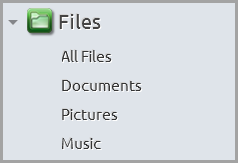
0 Comments