| We understand that is not enough to quickly find the emails and attachments in your Outlook account, but you need to act on them as well. X1 Search's Post Search Actions (PSAs) allow you to Reply to, Forward and even Delete emails, without leaving X1. |
|
The area above the preview pane lists the PSAs that are available for Clicking on the caret opens a drop down menu with additional Post Search Actions.
Note that PSAs can be applied to single item or multiple items. |
|
|
|
|
|
|
|
|
|
|
|
|
|
|
|
|
|
|
The Outlook PSAs are also available by right clicking on an item in the Results List.
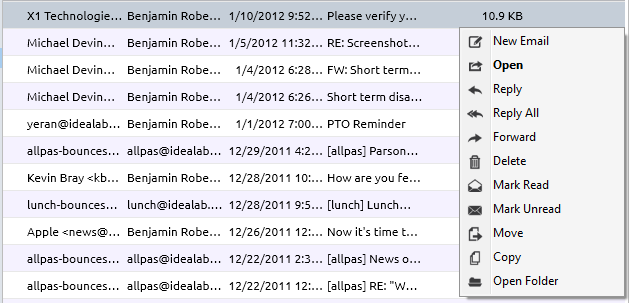
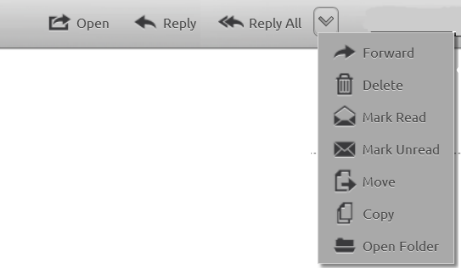
0 Comments