Upon installation, By default, X1 Search will have Real Time Indexing (RTI) turned on. RTI adds items to your X1 index as soon as you receive them in Outlook, allowing for an up to date index, and for users to work from X1. To change your RTI settings, please follow the steps below.
Access the panel by navigating to Menu>Data Sources:
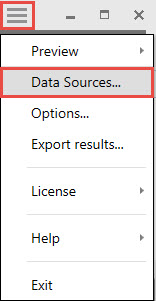
From the Manage Data Sources menu, select the pencil icon corresponding to Outlook email.
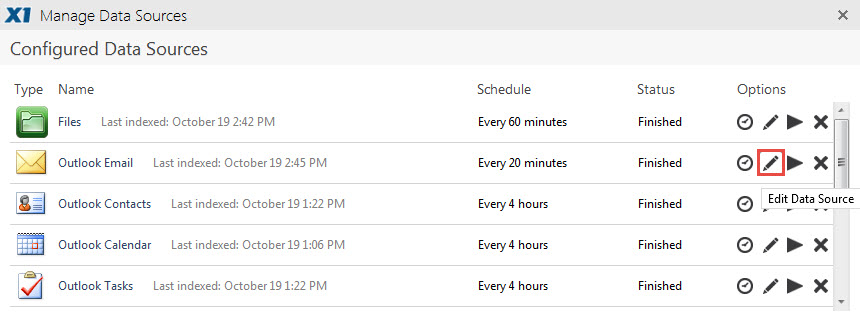
From the Outlook options window, un-check the option ‘Enable real-time indexing for Outlook Email’.
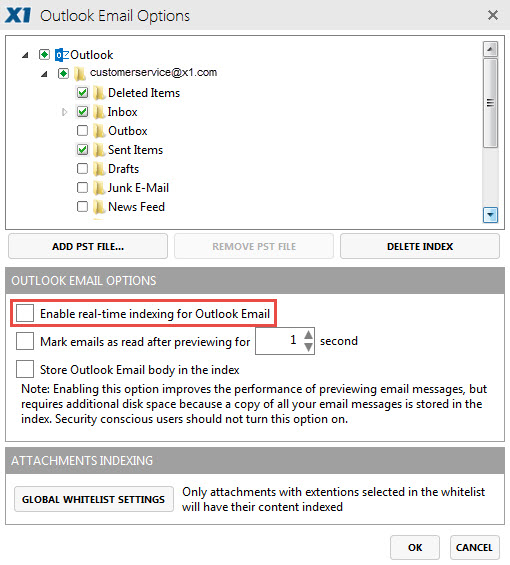
Upon making the change, a message window will display telling you to restart Outlook prior to the change taking effect.
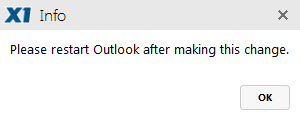
0 Comments