Federation (Everything Search) searches across all of your email accounts, files, and SharePoint data simultaneously, finding information whether the item is stored in your Outlook inbox, an external drive, a SharePoint site, or a webmail account.
X1 Search's Source List limits your results to specific sources (Outlook Email, Calendar, Contacts, Files, SharePoint, etc.) to drill down to relevant information with a single click. For instance, clicking on the Outlook source limits results to emails in your Outlook account.
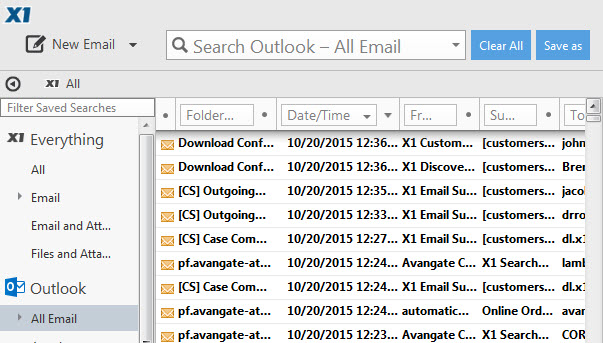
However, sometimes you may be unsure which email account contains an email you are looking for. You are certain you had your travel itinerary forwarded to your email address, but you are unsure which one. Was it sent to your work address? Or did you have it sent to your Gmail account? Or your old Yahoo! Mail? This is where the 'Everything' search comes into play. Use the Everything Search, to unify results and search across all of your information and find the itinerary in moments.
In the Source List, select 'Email' listed under 'Everything', unifying your search across all of your email accounts.
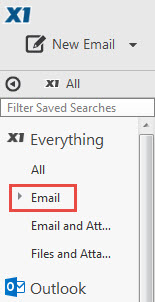
Enter your search terms "Travel Itinerary", returning results from Outlook, and any other IMAP based accounts (i.e.-Gmail, Yahoo!, AOL and more) you have added to X1 Search.
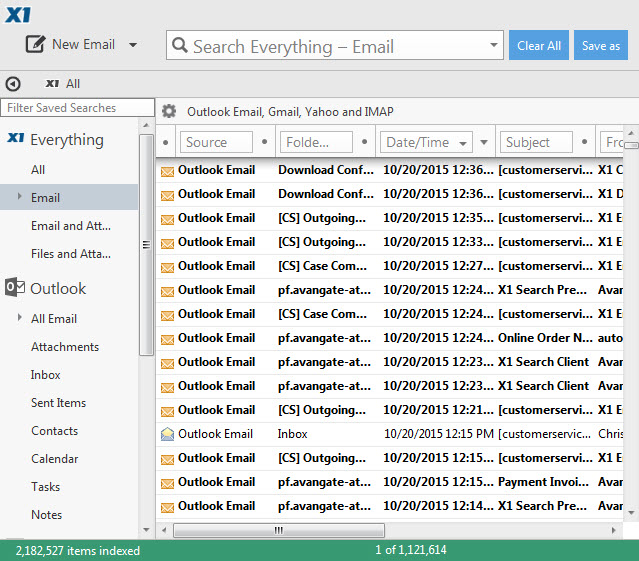
0 Comments