Don't worry! X1 Search's SharePoint search is a bit different than the emails and files search you are used to.
First, you'll need to add the SharePoint site or sites you want to search. To add a SharePoint site, please follow the instructions in this article.
Next, X1 Search does not index any data on the SharePoint side which means you do not need any additional access/security to search once your SharePoint site has been added. The connector works by facilitating a query from X1 directly to the SharePoint engine, and SharePoint returns the results to the X1 UI. X1 takes the results (caches them locally) and displays the results within the X1 interface.
So, you won't see any results until you type your search and click the 'Search' button:
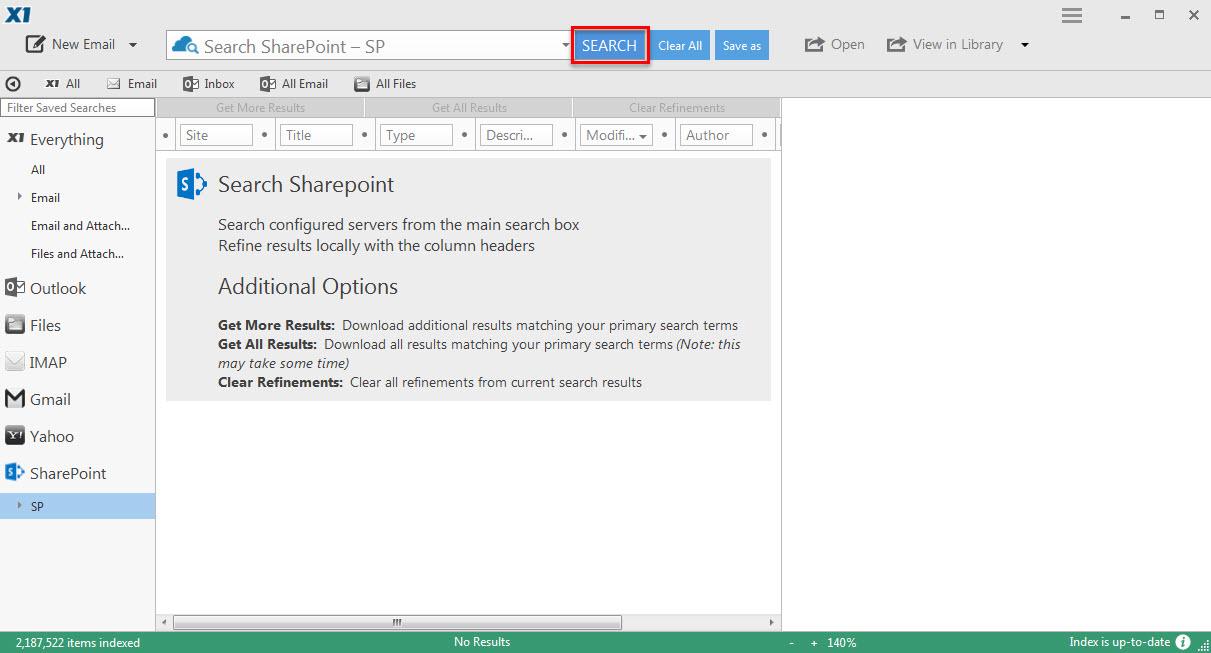
Once you click search, your results should populate with hit-highlighting:
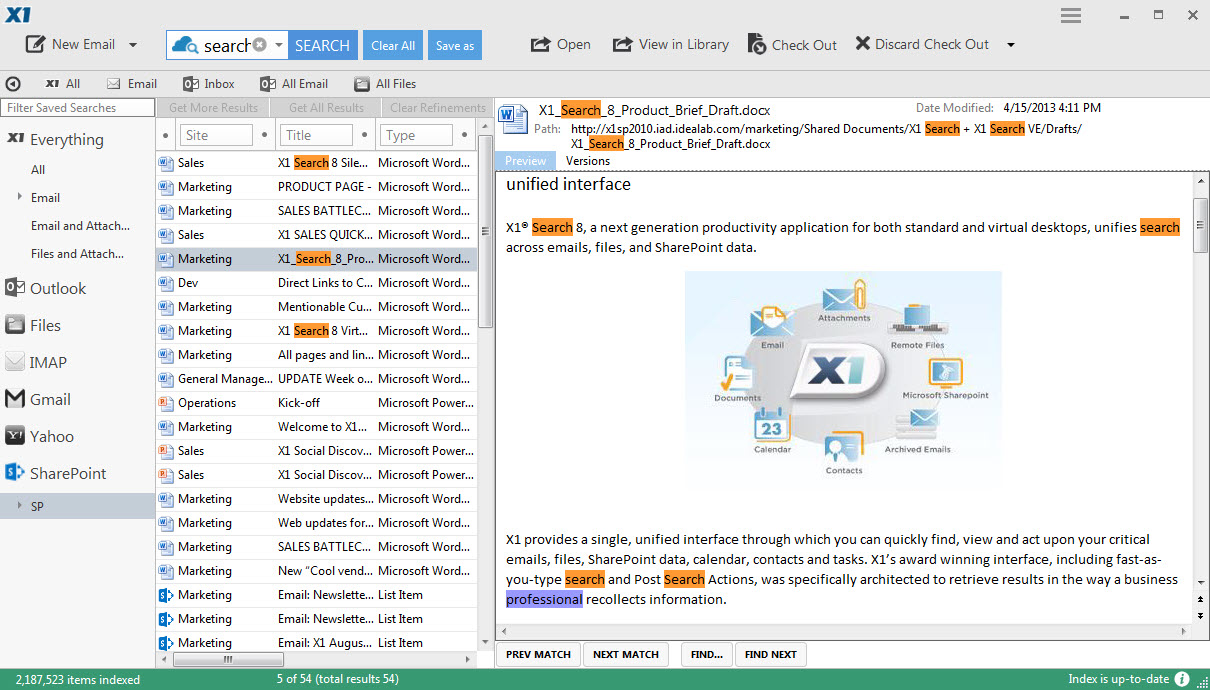
0 Comments