To add SharePoint to sites to X1 Search, please follow the steps below:
- Please head to Menu>Data Sources

- From the Configured Data Sources menu, please select the SharePoint icon from 'Available Data Sources':
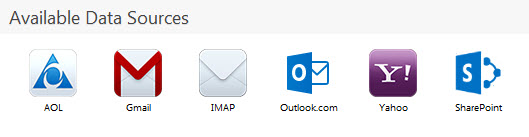
- On the SharePoint site menu; enter information in the corresponding fields.
Name: What you want to name the site
Site URL: Include the SharePoint site URL
Domain: What domain is the SharePoint site on?
User name: SharePoint username
Password: SharePoint password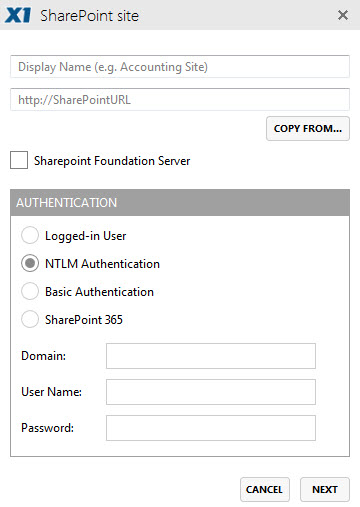
Please note: If you are logged in via web browser or otherwise, you can select Logged-in user and bypass the remaining authentication process. You do not need to enter your login credentials using this method:

For SharePoint 365 users, the above instructions apply, but please make sure to select the SharePoint 365 option under 'Basic Authentication' instead of NTLM Authentication:
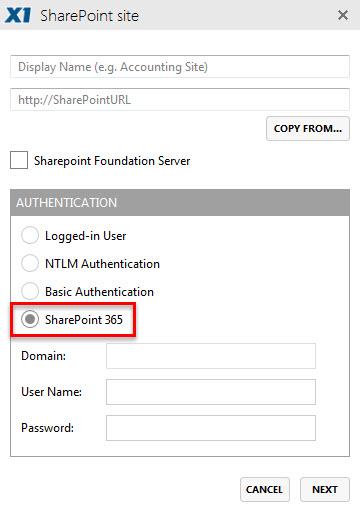
0 Comments