If you are having problems trying to download or activate your copy of X1 Search, this could be the result of either a proxy server or firewall that your company has in place to monitor and block, certain incoming and outgoing internet traffic. Please note that to make any changes to your proxy server settings, you will likely need to involve the help of your IT staff to make the applicable changes.
X1 Search has been designed to automatically use the proxy server settings as defined by Internet Explorer. Additionally, X1 Search uses standard port 80 for HTTP, and port 443 for HTTPS access.
We do our best to automatically detect proxy settings. For most of our customers this works just fine and you won't have to spend one more second worrying about proxy settings. However, your organization may proxy settings that prevent installation. If you attempt to download X1 and see tjhe following, it may be a proxy issue.
Problem Activating
If you are having trouble activating your license ID and password, due to a proxy/firewall setting, you may see the following error message(s):
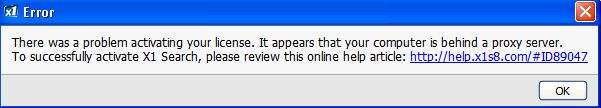
If you are having trouble downloading due to a Proxy setting, you may see the following error message(s):
Problem Dowloading

To resolve the above issues: When connecting through a proxy or firewall, please have your IT staff verify that the following URL's are allowed addess through the proxy/firewall:
-
*.activate.x1.com
-
*.download.x1.com
0 Comments