There was a problem activating your license. Error (9201) - There was a problem saving the license.
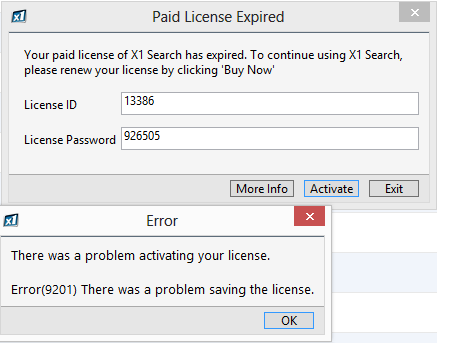
If you are seeing the above error messages, it's possible that there was an error in saving your license file details. To resolve, please follow the appropriate set of steps below for your operating system:
Windows 7 & 8 Users
1. Make sure that X1 Search is not running
2. Using Windows Explorer, access the folder: C:\ProgramData\X1 Search
**Please note that the X1 Search folder should exist under the ProgramData (one word) folder, not under 'Program Files'. Additionally, the ProgramData folder may be hidden. You can un-hide by following these steps: http://windows.microsoft.com/en-US/windows7/Show-hidden-files
3. Within the X1 Search folder, please delete the file x1cl.dat
4. Relaunch X1 Search and then reactivate
0 Comments